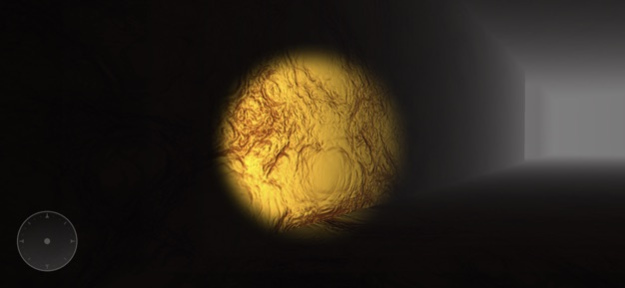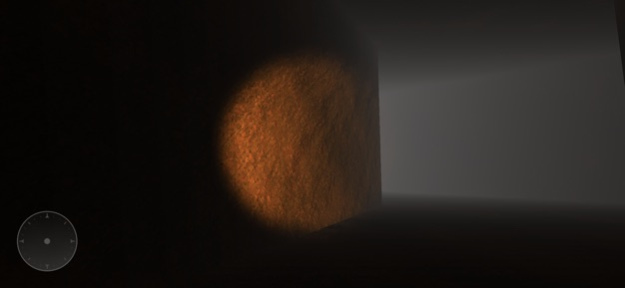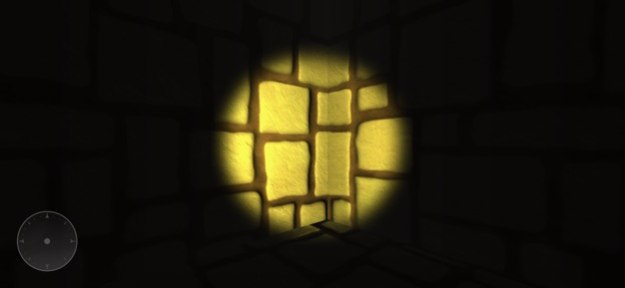Fugu Maze 3.82
Continue to app
Paid Version
Publisher Description
Now on M1 Macs! The controls are a bit tricky: click on the lower left of the screen to move forward. Click on the middle of the screen and drag left-right to turn.
Use your iPhone or iPad to find your way out of the maze with just your footsteps and a flashlight to guide you. Don't let the suspense sound effects make you nervous!
The 3D maze is regenerated each time, with randomly generated layouts, randomly selected bump-mapped wall materials, and randomly drawn skies (you'll have to find the exit to see that).
Features a first-person view and a dual thumb control: press your left thumb on the lower left corner of the screen moves you forward while dragging your right thumb on the screen turns. Double-tap to pause and bring up the menu.
Stuck? Give your device a good shake to rescramble the maze!
Tap the camera button to substitute your own wall material - either from your photo album or by using the camera.
SmartAppDevelopers - "Challenging. Really creates the feel of being lost in a maze. Fugu Maze is an interesting and intense application for the iPhone."
Join us on Facebook at fugugames.com!
Created with the Unity game engine from Unity Technologies, Holo UI for uGUI from EVIL, iLife Sound Effects, MacXWare Font Library, unimgpicker from the doritos.
Wall materials from A dog's life software, Photorealistic Pack from Overflowing Studios, Cobblestone from YingDude, tileable texture pack from Will B, Tangy Textures Material Pack from LemonSpawn.
Aug 4, 2018
Version 3.82
This app has been updated by Apple to display the Apple Watch app icon.
Updated to Unity 2018.2.1
Reduced build size
About Fugu Maze
Fugu Maze is a paid app for iOS published in the Action list of apps, part of Games & Entertainment.
The company that develops Fugu Maze is Technicat, LLC. The latest version released by its developer is 3.82.
To install Fugu Maze on your iOS device, just click the green Continue To App button above to start the installation process. The app is listed on our website since 2018-08-04 and was downloaded 0 times. We have already checked if the download link is safe, however for your own protection we recommend that you scan the downloaded app with your antivirus. Your antivirus may detect the Fugu Maze as malware if the download link is broken.
How to install Fugu Maze on your iOS device:
- Click on the Continue To App button on our website. This will redirect you to the App Store.
- Once the Fugu Maze is shown in the iTunes listing of your iOS device, you can start its download and installation. Tap on the GET button to the right of the app to start downloading it.
- If you are not logged-in the iOS appstore app, you'll be prompted for your your Apple ID and/or password.
- After Fugu Maze is downloaded, you'll see an INSTALL button to the right. Tap on it to start the actual installation of the iOS app.
- Once installation is finished you can tap on the OPEN button to start it. Its icon will also be added to your device home screen.